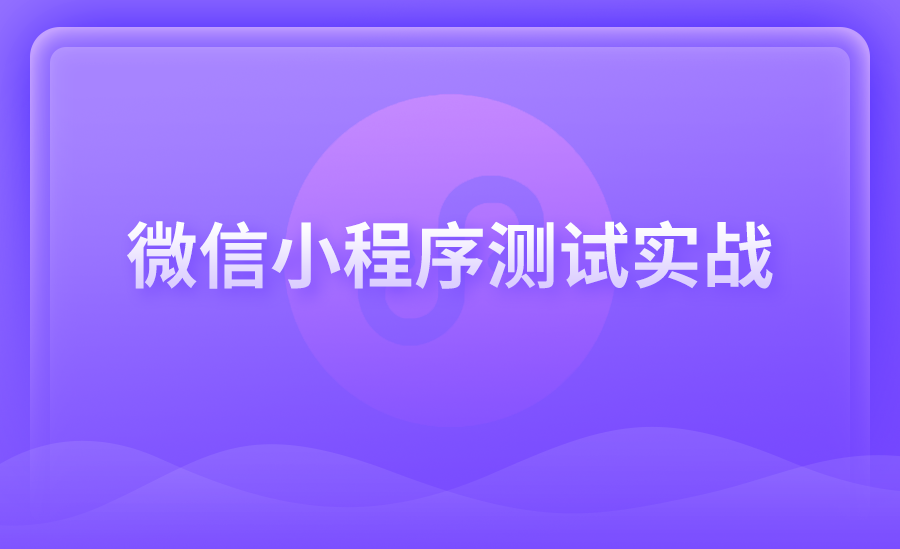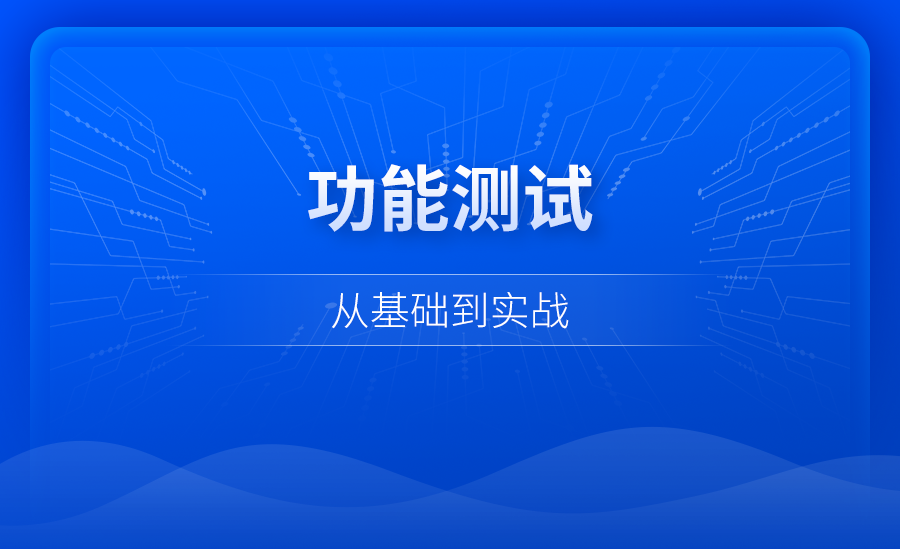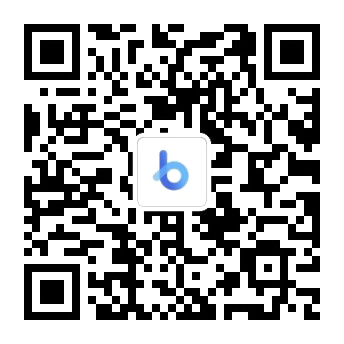在线客服

扫描二维码
下载博学谷APP
扫描二维码
关注博学谷微信公众号
Pytest作为一个Python测试框架,不仅简单灵活,新手也可以快速入门,而且具有很多的第三方插件,功能十分强大。因此,Pytest可以说是测试行业从业者必学的工具。本文将为大家介绍Pytest的安装、基本操作、运行时设置,以及参数化,下面一起来拿看看Pytest快速入门使用说明手册吧!

1、安装
(1)全局安装
使用pip 进行安装
pip install -U pytest
检查安装版本
$ pip install -U pytest
This is pytest version 4.4.0, imported from xxxx
(2)项目目录下安装
如果只是将pytest安装到当前项目中,不与其它的版本混淆,使用 virtualenv进行安装
mkdir pytest_project
cd pytest_project
virtualenv .venv
这将会在项目目录下创建pytest-env目录存放虚拟环境。
激活虚拟环境
source .venv/bin/activate
再次使用pip进行安装,安装文件将存放在当前项目目录下,而不再是全局环境变量下
$ pip install pytest
(3)区别
全局安装方式适合所有项目,在项目目录下虚拟化安装只适合当前项目。
2、基本操作
(1)主要内容
基本使用方式:我们将从一个简单的测试开始,Pytest命名规范文件名以test_开头或以_test.py结尾。首先创建一个名为test_capitalize.py的文件,在此文件中编写一个名为capital_case的函数,以字符串作为参数,将参数转化为大写返回。另外编写一个test_capital_case参数函数,主要验证capital_case函数完成它所说的内容,我们用test_作为测试函数名称的前缀。
# test_capitalize.py
def capital_case(x):
return x.capitalize()
def test_capital_case():
assert capital_case('semaphore') == 'Semaphore'
在命令行运行 pytest , 将自动执行 test_capitalize.py 文件中的 test_capital_case 测试方法;
collected 1 item
test_capitalize.py . [100%]
========================================= 1 passed in 0.01 seconds ==========================================
测试用例执行通过。
3、Pytest 运行时设置
(1)xunit 格式
函数级别设置运行时
setup_module
setup
teardown
teardown_module
如下代码
def setup_module():
print("module --setup-- ")
def teardown_module():
print('module --teardown--')
def setup():
print("function --setup--")
def teardown():
print("function --teardown--")
def test_01():
print("---test01---")def test_02(): print('-----test02------')
运行文件 pytest -s -v tmp.py
testcases/tmp.py::test_01
module --setup--
function --setup
-----test01---
PASSED function --teardown--
testcases/tmp.py::test_02
function --setup--
-----test02------
PASSED
function --teardown--
module --teardown--
Class 类级别
tmp2.py
class TestTmp2:
@classmethod
def setup_class(cls):
print('- class setup -')
@classmethod
def teardown_class(cls):
print('- class teardown - ')
def setup(self):
print('- method setup -')
def teardown(self):
print("- method teardown -")
def test_01(self):
print("-- test01 --")
def test_02(self):
print('-- test02 --')
pytest -s -v tmp2.py
tmp2.py::TestTmp2::test_01 - class setup
-- method setup -
-- test01 --
PASSED- method teardown -
testcases/tmp/tmp2.py::TestTmp2::test_02 - method setup -
-- test02 --
PASSED- method teardown -
- class teardown -
(2)fixture
函数级别
tmp.py
import pytest
@pytest.fixture(scope='module')
def fix_module():
print('-- module setup --')
yield
print('-- module teardown --')
@pytest.fixture()def fix_func(fix_module):
print('-- func setup --')
yield
print('-- func teardown --')
@pytest.fixture()def fix_func2():
print('-- func2 setup --')
yield
print('-- func2 teardown --')
def test_01(fix_func):
print('-- test 01 --')
def test_02(fix_func2):
print('-- test 02 --')
scope="module", module 级别
yeild 关键字
class 类级别
import pytest
@pytest.fixture(scope='module')
def fix_module():
print('-- module setup --')
yield
print('-- module teardown --')
class TestTmp2:
@pytest.fixture()
def fix_func(self, fix_module):
print('-- func setup --')
yield
print('-- func teardown --')
def test_01(self,fix_func):
print('-- test 01 --')
def test_02(self,fix_func):
print('-- test 02 --')
pytes -s -v tmp2.py
tmp2.py::TestTmp2::test_01 -- module setup --
-- func setup --
-- test 01 --
PASSED-- func teardown --
tmp2.py::TestTmp2::test_02 -- func setup --
-- test 02 --
PASSED-- func teardown --
-- module teardown --
tmp2.py
import pytest
@pytest.fixture(scope='module')
def fix_module():
print('-- module setup --')
yield
print('-- module teardown --')
@pytest.fixture(scope='session')
def fix_session():
print('-- session set up --')
yield
print('-- session teardown --')
@pytest.fixture(scope='class')
def fix_class():
print('-- class set up --')
yield
print('-- class tear down --')
@pytest.fixture(scope='function')
def fix_function():
print('-- function set up --')
yield
print('-- function tear down --')
@pytest.mark.usefixtures('fix_session','fix_module','fix_class' ,'fix_function')
class TestTmp2:
def test_01(self):
print('-- test 01 --')
def test_02(self):
print('-- test 02 --')
● session: 所有
● module: 整个文件
● class:类
● function:方法
testcases/testfixture/tmp2.py::TestTmp2::test_01
-- session set up --
-- module setup --
-- class set up --
-- function set up --
-- test 01 --
PASSED-- function tear down --
testcases/testfixture/tmp2.py::TestTmp2::test_02
-- function set up --
-- test 02 --
PASSED-- function tear down --
-- class tear down --
-- module teardown --
-- session teardown --
conftest.py 多个文件共享
4、参数化
(1)mark.parametrize
import pytest
a = [
('share','title1','conent1'),
('share','title2','conent2'),
]
@pytest.mark.parametrize('tab,title,content',a)
def test_a(tab,title,content):
print('----',tab,title,content,'-----')
(2)fixture 级别的参数化
import pytest
@pytest.fixture(params=[0,1],ids=['spam','ham'])
def a(request):
return request.param
def test_a(a):
print(f'--{a}--')
# assert a
def test_b(a):
print(f'=={a}==')
以上就是Pytest快速入门使用说明手册的全部内容,大家如果觉得本文对你有帮助,不妨把文章分享出去,让更多的人看到~
— 申请免费试学名额 —
在职想转行提升,担心学不会?根据个人情况规划学习路线,闯关式自适应学习模式保证学习效果
讲师一对一辅导,在线答疑解惑,指导就业!
相关推荐 更多
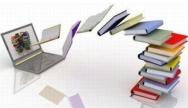
没经验可以做黑盒测试吗?做黑盒测试需要学什么?
没经验可以做黑盒测试吗?黑盒测试需要会什么?首先大家必须明白没经验不影响大家做黑盒测试,毕竟所有人的测试经验都是从无到有,所以缺乏经验也可以做黑盒测试。黑盒测试又叫功能测试,大家需要了解软件开发和测试模型、软件测试分类、测试用例设计、缺陷及SVN、测试流程等等内容。下面详细讲讲黑盒测试的具体内容。
9647
2019-10-30 16:49:39

完整的测试用例流程设计步骤
测试用例流程设计步骤,书写一套完整的测试用例过程中需要对用例都从测试计划、测试设计、测试开发、测试执行、测试评估五个维度进行测试流程设计。
11500
2019-12-16 17:05:10

软件开发模型主要有哪些?
在软件发展的这几十年中,开发过程是非常复杂且在不断演进的,只有清楚的理解和描述软件开发的流程与规则,才能有效提高软件开发效率。说到这里就不得不提到软件开发模型。那么,软件开发模型主要有哪些呢?经过一代又一代软件开发工程师的实战经验总结,人们得出了很多种开发模型,例如瀑布、快速原型、螺旋模型等。今天我们着重来看看最重要的两种开发模型,瀑布模型和快速原型模型。
6833
2020-08-13 10:40:57

想学软件测试要先学什么?
软件测试近2年比较热门,门槛低很多人加入软件测试的学习中,零基础自学困难比较大,想入门却找不到适合自己的入门方法,推荐大家能够到机构系统学习软件测试技术。软件测试入门学习先从基础知识开始。
4871
2021-01-11 14:53:58

软件测试方法和技术知识点有哪些?
软件测试是软件开发过程的重要组成部分,用来确认一个程序的品质或性能是否符合开发之前所提出的一些要求。软件测试人员要寻找Bug,避免软件开发过程中的缺陷,衡量软件的品质,关注用户的需求,总的目标确保软件的质量。
4057
2021-02-26 10:44:51