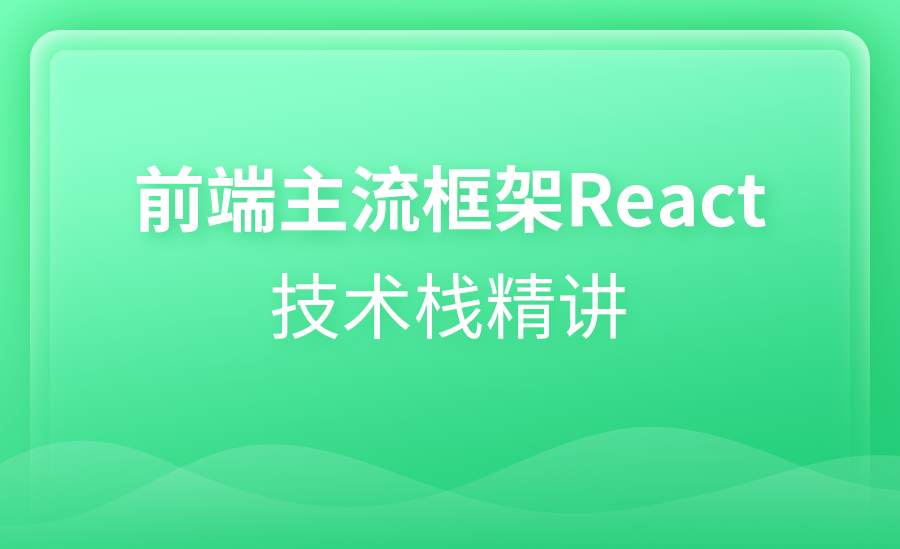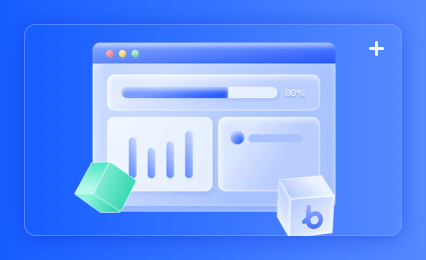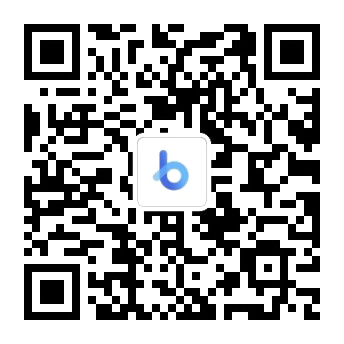在线客服

扫描二维码
下载博学谷APP
扫描二维码
关注博学谷微信公众号
CSS的工作方式是浏览器逐行下载样式表,应用其可识别的属性,忽略其不支持的属性。本文将讲解CSS流式布局,分别从html结构、固定布局样式、将固定布局改为流式布局三个方面来阐述,感兴趣的小伙伴可以继续看下去。

1、html结构
<!doctype html>
<html lang="en">
<head>
<meta charset="UTF-8">
<meta name="Generator" content="EditPlus?">
<meta name="Author" content="">
<meta name="Keywords" content="">
<meta name="Description" content="">
<link rel="stylesheet" href="fluied.css">
<title>流式布局</title>
</head>
<body>
<div id="wrapper" class="clearfix">
<!-- 头部和导航 -->
<div id="header">
<div id="navigation">
<ul>
<li>
<a href="#">
首页
</a>
</li>
<li>
<a href="#">
导航一
</a>
</li>
</ul>
</div>
</div>
<!-- 侧边栏 -->
<div id="sidebar">
<p>这里是侧边栏</p>
</div>
<!-- 内容部分 -->
<div id="content">
<p>这里是内容</p>
</div>
<!-- 页脚部分 -->
<div id="footer">
<p>这里是页脚</p>
</div>
</div>
</body>
</html>
2、固定布局样式
@charset "utf-8";
* {
margin: 0;
padding: 0;
}
#wrapper {
margin-right: auto;
margin-left: auto;
width: 960px;
border: 1px solid red;
}
#header {
margin-right: 10px;
margin-left: 10px;
width: 940px;
}
#navgation {
padding-bottom: 25px;
margin-top: 26px;
margin-left: -10px;
padding-right: 10px;
padding-left: 10px;
width: 940px;
}
#navigation ul li {
display: inline-block;
}
#navigation ul li a {
text-decoration: none;
color: black;
}
#content {
margin-top: 58px;
margin-right: 10px;
float: right;
width: 698px;
border-bottom: 1px solid red;
height: 100px;
}
#sidebar {
border-right-color: #e8e8e8;
border-right-style: solid;
border-right-width: 2px;
margin-top: 58px;
padding-right: 10px;
margin-right: 10px;
margin-left: 10px;
float: left;
width: 220px;
border-bottom: 1px solid red;
height: 100px;
}
#footer {
float: left;
margin-top: 20px;
margin-right: 10px;
margin-left: 10px;
clear: both;
width: 940px;
}
.clearfix:before,
.clearfix:after {
content: "";
display: block;
clear: both;
width: 0;
height: 0;
visibility: hidden;
font-size: 0;
}
3、将固定布局改为流式布局
将固定像素宽度转换为对应的百分比宽度公式:
目标元素宽度 ÷ 上下文元素 = 百分比宽度
@charset "utf-8";
* {
margin: 0;
padding: 0;
box-sizing: border-box;
}
:root {
/*
* 初始状态下、1em = 16px;
* 设置了根元素的字体大小为62.5%,
*这时,1em = 10px
*/
font-size: 62.5%;
}
#wrapper {
margin-right: auto;
margin-left: auto;
width: 96%;
border: 1px solid red;
}
#header {
margin-right: 1.04166667%;
margin-left: 1.04166667%;
width: 97.9166667%;
border-bottom: 1px solid red;
font-size: 4.8em;
}
#navgation {
padding-bottom: 25px;
margin-top: 26px;
margin-left: -1.04166667%;
padding-right: 1.04166667%;
padding-left: 1.04166667%;
width: 100%;
}
#navigation ul li {
display: inline-block;
}
#navigation ul li a {
text-decoration: none;
color: black;
}
#content {
margin-top: 58px;
margin-right: 1.04166667%;
float: right;
width: 72.7083333%;
border-bottom: 1px solid red;
height: 100px;
font-size: 2em;
}
#sidebar {
border-right-color: #e8e8e8;
border-right-style: solid;
border-right-width: 2px;
margin-top: 58px;
padding-right: 1.04166667%;
margin-right: 1.04166667%;
margin-left: 1.04166667%;
float: left;
width: 22.7083333%;
border-bottom: 1px solid red;
height: 100px;
font-size: 2em;
}
#footer {
float: left;
margin-top: 20px;
margin-right: 1.04166667%;
margin-left: 1.04166667%;
clear: both;
width: 97.9166667%;
height: 100px;
font-size: 1.2em;
}
.clearfix:before,
.clearfix:after {
content: "";
display: block;
clear: both;
width: 0;
height: 0;
visibility: hidden;
font-size: 0;
}
以上就是CSS流式布局的讲解,大家都弄清楚了吗?
— 申请免费试学名额 —
在职想转行提升,担心学不会?根据个人情况规划学习路线,闯关式自适应学习模式保证学习效果
讲师一对一辅导,在线答疑解惑,指导就业!
相关推荐 更多

Web前端工程师的薪资待遇怎么样?工资有多少?
随着移动时代的来临,负责给用户展现浏览网页的前端工程师渐渐走到了台前,成为互联网公司的重要技术岗位之一。既然前端工程师这么吃香,那么Web前端工程师的薪资待遇怎么样?工资有多少呢?以北京地区的招聘统计数据为例,前端工程师的薪资待遇大概在6K—20K元左右,工作经验和个人能力都是影响工资的重要因素。同时前端还是一个很好的职业跳板,无论是转技术还是管理岗位都有很好的发展前景。
10522
2019-11-04 19:49:48

前端模块化相关面试题整理
随着Web2.0时代的到来,使用模块化规范进行管理成为许多人开始考虑的想法。本文为大家整理总结了前端模块化的相关面试题,大家可以借此机会把模块化的相关知识点梳理一遍。了解异步模块加载机制、使用模块化的原模块化的优缺点等等内容。希望本文可以让大家彻底掌握前端模块化的相关面试题!
8376
2020-01-13 09:26:48

前端是做什么的?工作内容有哪些?
随着互联网全面进入移动时代,前端逐渐成为互联网行业中的重要角色。前端是做什么的?工作内容有哪些?简单来讲,前端要做的就是将产品的UI设计稿在用户终端上实现,因此可以说用户看到的所有视觉和交互都是前端的工作领域。根据这个定义,我们可以把前端的工作内容总结为根据产品的需求,配合开发和UI设计部门完成前端页面的开发,并负责前端应用的维护和优化。
12103
2020-04-21 14:21:36

Web前端发展方向有哪些?可以做什么岗位?
作为初级前端工程师要熟练掌握html,h5,jquery,css或css3,bootstrap,且能够快速的实现效果图布局和排版做一些前端交互;中高级前端应该了解和使用一个或多个css框架和js框架做交互数据处理。
5817
2021-05-20 10:32:28

Three.js基础知识分享 帮你入门学习JavaScript 3D 库
Three.js基础知识分享 帮你入门学习JavaScript 3D 库,学习Three.js需要先了解一下 OpenGL 和 WebGL。OpenGL 是一个跨平台的3D/2D的绘图标准,WebGL是一种3D绘图协议。WebGL允许把JavaScript和OpenGL 结合在一起运用,但使用WebGL原生的API来写3D程序非常的复杂,同时需要相对较多的数学知识对于前端开发者来说学习成本非常高。
5456
2022-04-19 16:10:42